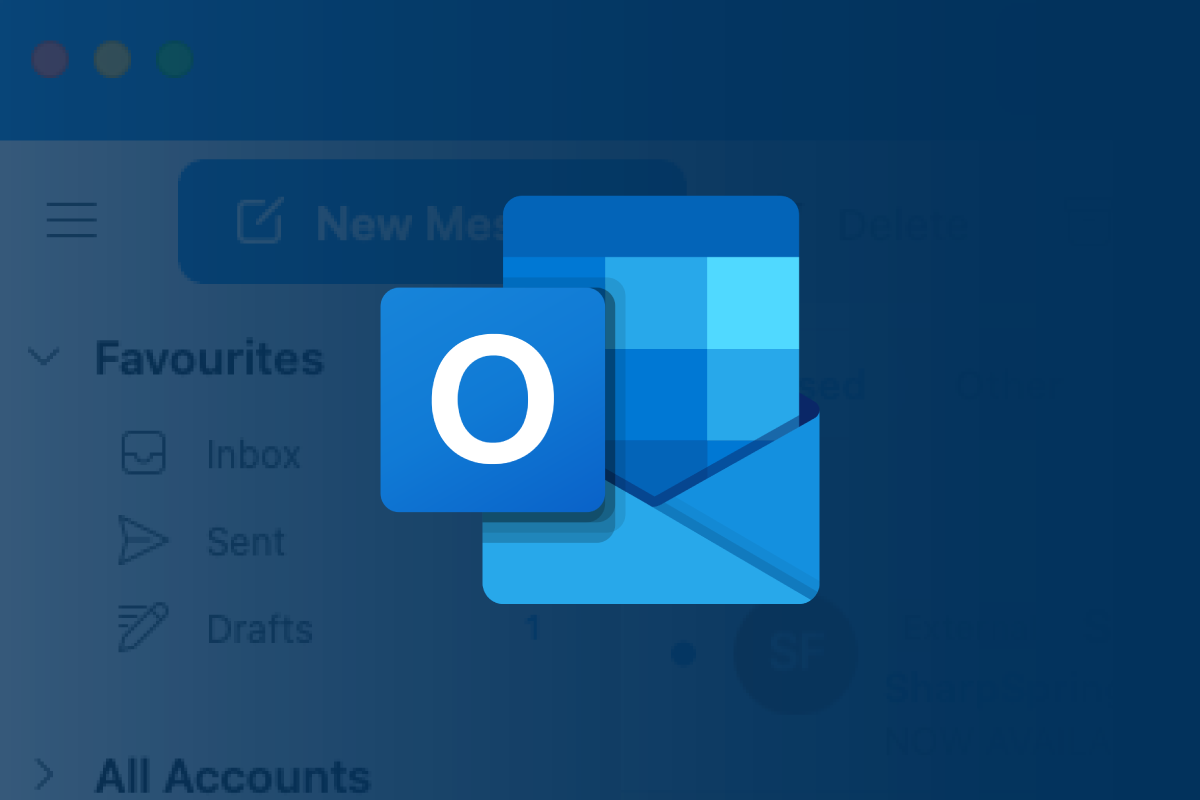Boost Your Organization's Productivity with Microsoft Copilot and MS 365

Associations and nonprofits are on a mission to create substantial impact, and emerging productivity tools are unlocking new possibilities for them to excel and innovate beyond conventional boundaries. Their drive for productivity is rooted not just in increasing output but in amplifying their meaningful contributions to members and stakeholders and advancing their core missions. The embrace of innovative automation technologies is key to this endeavor. A striking 80% of employees in a recent survey reported that these digital tools have not only streamlined their workflow but also significantly deepened their community relationships, highlighting the multifaceted benefits of such technologies.
Microsoft Copilot stands out in the AI landscape for its ability to enhance the quality of outcomes and streamline processes. This tool goes beyond automating routine tasks by offering intelligent insights and solutions, thus enabling teams to focus more on strategic and impactful work. Its design is aimed at boosting decision-making and efficiency, making it a valuable asset in modern workflows.
In this article, we'll take a closer look at how Copilot can be a game-changer for your organization. We'll walk you through its impressive features and show you the real-world benefits they bring, especially when teamed up with a Microsoft 365 Business subscription. Get ready to discover how this incredible new AI tool can streamline your processes and inject efficiency and strategy into your everyday work life.
What is Microsoft Copilot?
Copilot is an artificial intelligence chatbot that uses large language model (LLM) algorithms, and leverages Microsoft's proprietary Prometheus model, to generate content instantaneously based on user prompts. Its name perfectly summarizes the program’s purpose: to act as your trusty companion, helping you accomplish tasks more efficiently and preserving your energy for more creative projects.
You can use the basic version to complete various tasks, such as writing, answering questions, coding, and even generating images. It can also mimic more complex human cognitive processes, such as solving problems, recognizing patterns, predicting outcomes, and even discerning emotions.
Breaking down the premium versions
Copilot operates on a freemium model, meaning that users can access most features for free but can also access more advanced capabilities with a paid subscription.
In January 2024, Microsoft introduced Copilot Pro, a paid version for individuals to leverage the AI assistant directly in various applications like Word, Excel, PowerPoint, OneNote, and Outlook. Pro users can also get priority access to GPT-4 and GPT-4 Turbo during peak times and experience faster AI-image generation in landscape format.
Concurrently, Microsoft expanded the AI assistant’s reach to small and medium-sized businesses through Copilot for Microsoft 365. Tailored for organizational use, it integrates enterprise-grade security and compliance features. Users gain access to Microsoft Graph-powered chat, Teams integration, and customizable plugins and controls, requiring a 365 Business Standard or Premium subscription.
What are the benefits for your organization?
Enhanced content creation and management
Integrating Copilot into MS 365 enhances productivity across key applications. It refines document and presentation creation in Word and PowerPoint, and streamlines content summarization in PowerPoint and OneNote, making it an essential tool for efficient content management.
-
Document Management in Word: Facilitates document organization, creation, and editing. It can assist in drafting, referencing relevant files for detail inclusion, optimizing grammar and tone, and ensuring clarity in your main message.
-
Presentation Creation in PowerPoint: Aids in crafting presentations, either from scratch, based on a Word document, or using organizational templates for brand consistency. It also assists in selecting appropriate imagery and organizing complex information into clear presentations.
-
Summarizing Content: In applications like PowerPoint and OneNote, it can summarize documents, spotlighting key information for quick understanding.
Improved communication and collaboration
Associations and nonprofits need cohesive teamwork to achieve their missions. Copilot integrates with various Microsoft Office products to expedite mundane collaboration tasks, allowing people to gain more value from their connections. For example, it can:
-
Summarize the important decisions from long email threads in Outlook or lengthy Teams chats – no more extensive scrolling needed to catch up!
-
Compose a reply to someone’s Outlook email that contextualizes its content to ensure a relevant message.
-
Create an agenda or prepare specific discussion questions to produce more efficient and effective Teams meetings
More informed decision-making
When engaging in strategic planning, effective data analysis is necessary for evaluating your performance, identifying any weaknesses, and setting well-aligned goals.
To expend less manual effort on that process, Copilot can generate reports with valuable observations about your operations. For example, it can provide insights based on the data in your existing Excel tables or suggest formulas for what you want to calculate. It can also quickly highlight, sort, and filter your tables.
Whether in Word, Outlook, or Teams, you can also engage the AI tool’s conversation feature to review documents or meetings and ask questions to get feedback you might not have considered yourself. Examples of questions might be "What actions would you suggest for my organization going forward?” or "How can I improve this plan? What is missing?"
More efficient project management
Copilot enables you to provide well-defined processes and workflows, so all employees know how and when to contribute to your long-term objectives.
In OneNote, for example, you can ask the tool to create a to-do list, tasks, or even an entire project plan from your notes. After a Teams meeting, it can generate the main takeaways and action items. This will give your team explicit guidance on expectations, responsibilities, and project milestones - helping avoid any confusion.
While subscribing to this new AI assistant for Microsoft 365 costs money upfront, it can help your organization save over time. With increased efficiency and more effective project management, you can focus on more value-added activities, better allocate resources, minimize delays, and stick to your projected budget.
How To Get Started in Your Organization
-
Evaluate and Plan: Assess your current workflow. Identify how this new tool can enhance or streamline these processes and ensure your infrastructure is ready for integration.
-
Implement Management Tools and Policies: Partner with your IT team or service provider to establish a comprehensive management strategy for Microsoft 365. This strategy should include setting clear policies for user access and permissions, ensuring data quality and accuracy, and following best practices for AI and cloud security. This will ensure a secure, efficient, and responsible environment for using MS 365 and AI tools effectively.
-
Train and Support Your Team: Provide comprehensive training on new functionalities. Set guidelines for its use to maintain consistency and efficiency in operations.
-
Seek Feedback and Adjust: Regularly gather feedback from users and monitor the tool’s performance. Be ready to adjust your approach for optimal benefit.
Get professional IT support when integrating innovative technologies
More productive associations or nonprofits are much more likely to experience significant outcomes from their initiatives. Copilot for MS 365, which recently expanded to support smaller organizations, is a helpful alternative for enhancing how you manage your documents, plan your projects, communicate with your colleagues, and other critical daily workplace tasks.
Collaborating with an IT Managed Services Provider like designDATA enhances your journey with cloud managed services. Their expertise covers every phase of integrating new productivity tools into your organization, offering comprehensive support from business analysis and system deployment to effective staff communication and targeted training programs. This partnership ensures a smooth, efficient transition to leveraging AI's capabilities within your operational framework.
Contact us today to discuss how designDATA can help you leverage innovative productivity software like Copilot to transform your work for more meaningful impact.